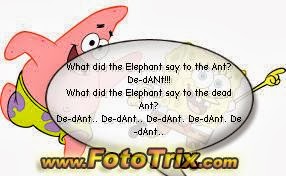Some of my favorite parts of the 23 Things would flicker, twitter, livebinder, Google drive, and creating my very first blog! This program of 23 Things has affected my lifelong learning goals tremendously, I now have so many wonderful resources to use as a future teacher, I can not wait to begin. I was surprised at how much I would enjoy the technology that I have came in contact with, I never thought I would like twitter but now I love it. I would not change a single thing about this program, it is a lot of content but the knowledge that I am walking away with is tremendous. What I have learned will help me become a more interactive teacher and I will be able to keep my students attention with all the cool and neat things that I have learned to use in the classroom. I plant to keep up with new developments of web 2.0 by keeping my accounts to all of the things I made accounts on like twitter, Google drive, and BLOGGER!
Tuesday, December 3, 2013
Thing #23
In the classroom, we are often faced with the challenge of determining when it is acceptable to copy something and how much an item [book, website, music, video, etc.] we can copy. Faced with declining budgets and little time, we are tempted to make the copies. But with the advent of file sharing, downloading, and RSS, we must acknowledge and teach the ethics of information gathering and sharing.
Creative Commons is a copyright license that allows us to choose to share our intellectual property. This course is designed under a Creative Commons license and is an example of how one can take a piece of information or a product and re-work it to make it fit your needs. By acknowledging the original authors, they have given permission for you to share. One place for good information about what's going on with the Creative Commons is Lawrence Lessig's blog. Lawrence Lessig is one of the Creative Commons developers and a Stanford University professor.
Discovery Resources:

This work is licensed under a
Creative Commons Attribution-Noncommercial-Share Alike 3.0 United States License.
Creative Commons is a copyright license that allows us to choose to share our intellectual property. This course is designed under a Creative Commons license and is an example of how one can take a piece of information or a product and re-work it to make it fit your needs. By acknowledging the original authors, they have given permission for you to share. One place for good information about what's going on with the Creative Commons is Lawrence Lessig's blog. Lawrence Lessig is one of the Creative Commons developers and a Stanford University professor.
Discovery Resources:
- Online copyright comic book developed by students at Duke University Law School.
- Creative Commons website
- Get Creative - covers the basics of Creative Commons
- Wanna Work Together?
- Flickr Creative Commons Photo Pool
- Find an example or attribution that shows the Learning 2.0-23Things for Teachers blog was based on someone else's work and modified from its original.
- Now that you know about Creative Commons licensing, how will you use it in the future as a teacher?

This work is licensed under a
Creative Commons Attribution-Noncommercial-Share Alike 3.0 United States License.
The information above, the professor that has laid out our 23 thing for Apsu, Ms. Wall, has cited the Creative Commons website with a link to give credit to them while sharing it with us in her own context.
As a future teacher I plant to inform my students about creative commons by showing them how to give credit to people like authors and websites when I ask them to write a paper or do a project. I think it is very important to inform students about the right and wrong ways to give an author credit on their work and it is something the will use later on so it is important that they understand how serious it is.
Thing #22
LiveBinder is a wonderful website! It is like a binder of websites online, it is so very convenient to be able to save websites like this because it makes them easily accessible later when you may need it again. For my future classroom I can use LiveBinder by organizing websites that I may want to use for lesson plans. I could also use this website to save resources like the core curriculum that I am to teach, or I could save important websites like the school that I am working for or the Tennessee Education website all in one place.
This is a list of my binders on LiveBinder, feel free to explore them!!
Educational Resources I chose to make a binder of resources because I will need resources when I become a teacher. I chose the websites that I filed in this binder because I felt that they were very helpful and I know I can use them when I become a teacher to help me be an effective teacher.
Making Education Fun! I chose to make this binder because I think the best way to teach a student is by making the content fun, I chose the websites because they all gave several ideas on different subject areas with many different grade levels to choose form and I can't wait to use them in the future.
Lessons I chose to make this binder because I was taught to "beg, borrow, and steal" and I know that this binder will grow when I become a teacher because as a future teacher I will need to have lesson plans and having suggestions as well as ideas from other lessons to make my own will allow me to make my own creative lessons for specific classes.
This is a list of my binders on LiveBinder, feel free to explore them!!
Educational Resources I chose to make a binder of resources because I will need resources when I become a teacher. I chose the websites that I filed in this binder because I felt that they were very helpful and I know I can use them when I become a teacher to help me be an effective teacher.
Making Education Fun! I chose to make this binder because I think the best way to teach a student is by making the content fun, I chose the websites because they all gave several ideas on different subject areas with many different grade levels to choose form and I can't wait to use them in the future.
Lessons I chose to make this binder because I was taught to "beg, borrow, and steal" and I know that this binder will grow when I become a teacher because as a future teacher I will need to have lesson plans and having suggestions as well as ideas from other lessons to make my own will allow me to make my own creative lessons for specific classes.
Monday, December 2, 2013
Thing #21
If you do not have an account for Animoto you need to make one! This website will allow you to make a 30 second video, the video is made from pictures and you can upload a song to go with it or just choose one that the site already has. I found it very easy to use and I loved the experience of making a video.
This is a link below: it will take you to the video I made, its called everything blue because everything in it is blue since that is my favorite color.
Everything Blue
This is a link below: it will take you to the video I made, its called everything blue because everything in it is blue since that is my favorite color.
Everything Blue
Thing #20
This video is called what makes great teachers? I chose it because I think that if applied to a classroom it would be very effective. I think that keeping the attention of students and making learning fun are two of the most important things a teacher can do. I really like youtube, I have found that you can find resources on anything and that is amazing. I really enjoyed finding videos about teaching I honestly had no idea nor had I ever even thought that youtube would have so many educational videos to help teacher and students. There are many things that could be very useful to teachers to utilize in their classrooms on youtube. Not only are there videos to show as lessons but there are helpful videos to help teachers become better at keeping their students engaged and interested about education.
Sunday, December 1, 2013
Thing #19
I am going to start of by saying I LOVE PINTEREST, I think it is a wonderful way to share an infinite amount of ideas that could pertain to anything you could think of. Pinterest for educators provides ideas for the classroom such as; educational activities, educational technology, and educational crafts. It is a great resource for teacher to help students stay engaged and evolved in the classroom. I am a member of Pinterest and I use it at least once a week. I can definitely see myself using Pinterest when I become a teacher to find new activities, crafts, and ways to use technology in the classroom. I think it is a great resource that everyone could benefit from.
Thing #18
What do I personally think about twitter? I personally do not care for it, however after seeing the many different resources that I can follow made it much more interesting to me. Being able to read posts about how to manage a better classroom, improve my teaching ability, and being able to see the thoughts of other teachers and how see their experiences, is very enlightening to me. I did not enjoy searching hash tags I think it is an odd way to search, but I do think it is a helpful way to search specific things like education. I have never really explored twitter and now that I have, I find it much more useful. I do not see myself using it for personal use but more for a professional use to find new ways to better myself as a future teacher.
This is a link to my twitter:
https://twitter.com/KMcCarson
This is a link to my twitter:
https://twitter.com/KMcCarson
Wednesday, October 30, 2013
Thing #17
I can see a potential for Delicious being used in my future classroom room. It is a wonderful public site that allow educators to bookmark lessons or activities for his or her classrooms. You will never have to worry about not being able to find any specific lesson plan or activity because you tag each bookmark and that tag neatly separates all of your book marks into like folders. So say I have book marked 200 pages but I need to find an activity that I found 3 months ago. All I have to do is search my tags on Living things or what ever the topic was that I chose, and instantly all of my book marks with the tag Living things pops up and I only have 5 so I went from 300 resources to 5! How cool right! That's not even all of what Delicious can do, It also allows other educators to bookmark your bookmarks and it allows you to bookmark theirs because it is also a social website. This is a cool tool for teachers I recommend sharing this with your fellow educators! Here is a link if you are interested>>> http://del.icio.us/
Thing #16
I have discovered u.Start.org! It is so wonderful, I absolutely love it! I was able to choose things like movies, TV shows, my Google Drive, and many other things to have on my start page when I log onto the internet. This is so convenient for me because I waste time in my day to visit all of these things separately through out the day and most require an email and login password. Now that they are on my home screen I am able to just click on what I want to go to and it instantly takes me there. I also like how it has a colander and shows the date and time at the top, this is very helpful. I am saving this as my new home screen without a doubt. I chose U.Start.org because it appealed to me the most and it was so easy to use. Here is a link if you want to try it out yourself>>>
http://www.ustart.org/
Online calendars are very helpful to have. I do not have to keep up with a little hand help calendar that has limited space for me to write things I need to do in. I am able to access them from any computer anywhere I may be and that is convenient in itself. I do not have to worry about keeping up with a calendar that has my bills and birthdays, etc.. I can enter a birthday online and never have to worry about where I wrote it again.
I recommend MyStickies which is a sticky note app that you download to your desktop. This could be used for reminders or pretty much anything that you need to remember that is coming up if you do not keep up with a calendar. Here is the link for that>>> http://www.mystickies.com/
I really do not see myself using any of the other websites, especially the ones that help you convert files into other files so that they can be used on any computer. If anyone is interested in the link for that website it is here>> http://www.freepdfconvert.com/
http://www.ustart.org/
Online calendars are very helpful to have. I do not have to keep up with a little hand help calendar that has limited space for me to write things I need to do in. I am able to access them from any computer anywhere I may be and that is convenient in itself. I do not have to worry about keeping up with a calendar that has my bills and birthdays, etc.. I can enter a birthday online and never have to worry about where I wrote it again.
I recommend MyStickies which is a sticky note app that you download to your desktop. This could be used for reminders or pretty much anything that you need to remember that is coming up if you do not keep up with a calendar. Here is the link for that>>> http://www.mystickies.com/
I really do not see myself using any of the other websites, especially the ones that help you convert files into other files so that they can be used on any computer. If anyone is interested in the link for that website it is here>> http://www.freepdfconvert.com/
Thing #15
Wiki is a very interesting site to use. As a future educator, I would plan to use wiki as a classroom discussion board for parents and I could post homework missed and assignments that students should have done the night before. Depending on the age group I could ask that the students use the wiki website for their class to find class schedules, turn in dates, and homework updates. Wiki could be used for just about any purpose which is great because as the world is moving to more and more technology teachers can begin to put more things online for students and partners; Wiki is a wonderful tool for educators in the 21st century.
I chose to edit APSU 23 Things Sandbox Wiki, I added my Thing #14 and I changed the font size and color as well as the back ground. I chose Thing #14 because I really enjoyed making mind maps and I thought it was a great tool to inform others about.
HERE IS A LINK TO APSU 23 Things Sandbox Wiki: ttp://apsu23thingssandbox.pbwiki.com/FrontPage
I chose to edit APSU 23 Things Sandbox Wiki, I added my Thing #14 and I changed the font size and color as well as the back ground. I chose Thing #14 because I really enjoyed making mind maps and I thought it was a great tool to inform others about.
HERE IS A LINK TO APSU 23 Things Sandbox Wiki: ttp://apsu23thingssandbox.pbwiki.com/FrontPage
Thing #14
Tuesday, October 29, 2013
Thing #13
-This link will take you to a document I created in Google Drive, it addresses what I have found after discovering this new tool in my Google Email.
****This link shows a drawing that I created in Google Drive. https://docs.google.com/drawings/d/1zqUiBk78JstIlII5Q0rb82DdS0IXvlvY4_VM7Sg4ZFg/edit?usp=sharing
****This link shows an excel spreadsheet I created in Google Drive.
https://docs.google.com/spreadsheet/ccc?key=0AhpBIHr4em6EdFFNaE5IdVFPc2dJd3VyY1V2cXJ0dmc&usp=sharing
Students could collaboratively work together to make a drawing explaining a topic to the class, they could create a PowerPoint presentation to show the class about something such as living things and provide pictures, and they could also type a report in documents.
I personally would recommend Google Drive to other teachers, there are other apps to help professionals. However Zoho is not an app I would recommend for the average Elementary School teacher mainly because it is very complex and it is for business professionals. If a teacher was teaching economics or teaching an accounting class then I would definitely recommend Zoho but I prefer Drive because it has everything I need as a future teacher and it is easy to access through my email.
Monday, October 7, 2013
Thing #12
I thought it was very cool to use Google Colanders and Google Alerts. I was able to make a printable colander that I could also use on my iPhone. I could use this calendar when I become a teacher to keep up with events, birthdays, tests, and most importantly to keep up with how many days I have to teach my lesson. I also set up alerts on weather, teaching, and breaking news so I could be updated on things that are important to me on a daily basis. I was able to choose more and I could also choose how many times a day I would be emailed, I also had the option of having texts sent instead of emails. I could use this as a teacher to be informed of any danger that my students and myself could possibly encounter.
This is the link to my Calendar: https://www.google.com/calendar/render
This is the link to my Alerts: http://www.google.com/alerts/manage?mqm=c&q=breaking+news&x=AMJHsmWRKlD0dLkJsuSqUvaekjzPaZbmvA:1381196782247
This is the link to my Calendar: https://www.google.com/calendar/render
This is the link to my Alerts: http://www.google.com/alerts/manage?mqm=c&q=breaking+news&x=AMJHsmWRKlD0dLkJsuSqUvaekjzPaZbmvA:1381196782247
Thing #11
I found it easier to use http://blogsearchengine.org/, and I found it more difficult to use http://blogsearch.google.com/. I found many helpful things on blog search engine, I found free teaching tools and many other things. It was very simple to use blog search engine all I had to do was type in a topic I wanted to find blogs on and it popped up with several useful links. I have also found that on my blog I can click next blog which is located at the top of your blog, this will show you random blogs. I have also figured out a way to search topics for different blogs on my blog account, it was very easy and gave a wide variety of information on the topics I searched.
Thursday, October 3, 2013
Thing #10
When making my Feedly account I found it quite interesting that I could search any topic imaginable. I added 5 sites that were teacher friendly and I found a site that had some crafts on it. It was so easy to make this account and I just linked it to my Gmail account. Here is the link if anyone is interested in making your own Feedly account.
http://cloud.feedly.com/#welcome
I like that with an RSS I can keep up with blogs that I am interested in without searching separately for them all. I also like that I can choose how many I want to put on my list and I can add more or take some away when ever I want. Newsreaders are really interesting, they provide information about a wide variety of things. Newsreaders are sites that provide information like a blog, they can be added to your Feedly list of favorites.
My Feedly account can be used in the classroom by adding things like:
 Cool Cat Teacher Blog,
Cool Cat Teacher Blog,
 Free Technology for Teachers,
Free Technology for Teachers,
 I Will Teach You To Be Rich,
I Will Teach You To Be Rich,
 Jennifer's Teaching Tools, and
Jennifer's Teaching Tools, and
 The Web 2.0 Teaching
The Web 2.0 Teaching
http://cloud.feedly.com/#welcome
I like that with an RSS I can keep up with blogs that I am interested in without searching separately for them all. I also like that I can choose how many I want to put on my list and I can add more or take some away when ever I want. Newsreaders are really interesting, they provide information about a wide variety of things. Newsreaders are sites that provide information like a blog, they can be added to your Feedly list of favorites.
My Feedly account can be used in the classroom by adding things like:
These types of things can help me as a teacher or other teachers to find new technology, new tools, and tips. I could also use Feedly for personal use by adding cooking newsreaders or even craft newsreaders. These will give me ideas and examples of things that I would enjoy doing at home.
Wednesday, October 2, 2013
Thing #9
This was the first thing I did, it was interesting to figure out how to make my own comics. I could use this in the classroom for my students on just about any subject.
This was the second thing I created and I was so easy to do. I could use something like this for valentines day or other holidays in the classroom.
This was the third thing I created, it too was very easy I just had to find the pictures and download them to my computer and then upload them to the website. This could be used to compare or contrast which items match or which one does not. I could use this for science or even math.
Thing #8

My creation, a photo by kaylajean258 on Flickr.

mosaic87db3e1c0b66d16a27a828f439376b1eb6afa11c, a photo by kaylajean258 on Flickr.
Flickr mashups could be used to incorporate color and theme to students. A teacher could use the mosaic mashup for students if she is teaching things like emotions, colors, or even seasons to show them pictures as examples. Personally I could just have fun and make puzzles and many other things with pictures of my own or just randomly off of Flickr. I would be nervous if I were posting pictures of myself on Flickr but I am not so I am not worried about sharing pictures on the internet. However when using 3rd party mashups I did get nervous to accept the conditions because they now have access to my Flickr account.
Thing #7

apsu23things, a photo by kaylajean258 on Flickr.

apsu23things, a photo by kaylajean258 on Flickr.
My Flickr experience was not horrible but I found it to be a tab bit confusing when I had to upload my photos to this blog. It only took me 30 minutes to figure out. I do not think I would use this in the classroom very much at all. If my class were on a certain subject and I wanted to show them pictures of something relevant I may use Flickr's search option but other than that I do not think I would use it often in my classroom. I love to use my Instagram which is a photo sharing site, I linked my Facebook friends to it and we can share photos on it. I also have a Snapchat which is personal and I enjoy sending pictures to my friends with messages. Compared Instagram and Flickr both have a type of search engine that can search all photos that were posted with certain words, however with Instagram you can only search hash tags. Snapchat has no search because the person you send messages to can only view them for a select few seconds and they can never be seen again. I feel fine having photos on Flickr because I have my location turned off on my phone and I have not posted any pictures of myself or my family. So I have nothing to worry about and there is no sense in making photos private because the point of Flickr is to share photos with the world.
Tuesday, September 24, 2013
Thing #6
Powtoon: http://www.go2web20.net/app/?a=powtoon
Powtoon is a wonderful website that will help you create animated presentations online. It has different templates that you can choose from like power points, resumes, and even flyers. This site has useful features like creating cartoons, templates, and presentations that will be more interesting to the viewer. I could see this being used in a classroom setting the animation feature could be very exciting for students to see in their lessons.
- Kayla
Powtoon is a wonderful website that will help you create animated presentations online. It has different templates that you can choose from like power points, resumes, and even flyers. This site has useful features like creating cartoons, templates, and presentations that will be more interesting to the viewer. I could see this being used in a classroom setting the animation feature could be very exciting for students to see in their lessons.
- Kayla
Thing #5
School 2.0
School 2.0 to me is approaching in the near future. I think school 2.0 is the future of education and it will revolutionize learning. Kids today are learning to use technology most of the time before preschool and sometimes by age 1. I know a 1 year old, and at 9 months she could unlock an iPhone and knew how to slide threw pictures as well. I know a child in Kindergarten that knows how to take subtitles off of a television and has been playing video games since he was 3. Children today are highly perceptive to technology and this will lead to students doing more online work than classroom work.
I predict that by 2020 that most every student will have a laptop that they will carry with them to do school work on instead of traditional notebooks.
-Kayla
School 2.0 to me is approaching in the near future. I think school 2.0 is the future of education and it will revolutionize learning. Kids today are learning to use technology most of the time before preschool and sometimes by age 1. I know a 1 year old, and at 9 months she could unlock an iPhone and knew how to slide threw pictures as well. I know a child in Kindergarten that knows how to take subtitles off of a television and has been playing video games since he was 3. Children today are highly perceptive to technology and this will lead to students doing more online work than classroom work.
I predict that by 2020 that most every student will have a laptop that they will carry with them to do school work on instead of traditional notebooks.
-Kayla
Thing #4
Commenting on others blogs creates a sense of community and interaction. This happens because you should not comment unless you care of course, and when you comment about something that you care about you are giving a personal piece of you for others to read. This interaction creates a community because blogs are a place to give uplifting comments, not negative and derogatory comments. These positive comments or agreeing comments allows people to get to you know and when they see how you think they want to know about you and will more than likely check out your blog to see who you really are by what you post on it.
There are those out there that pray on new bloggers, I have not encountered anyone like this as a new blogger. When a new blogger comments on their first blog it takes a lot of courage. There are people out there that will not be so nice to you when you comment on things, but this should not stop anyone from giving their opinion on a topic that interests them because you never know who else that shares the same views or maybe they were needing some advice. Whatever the reason if you want to comment then do not be afraid.
It is always important to criticize kindly, when someone posts on a blog they are expect to have others post that care as they do about the content. No one wants to be put down or be told that their opinion is not right. Simply comment on the parts that you agree to or don't comment at all.
I chose to comment on Krystal Martin's Thing #1, I did so because I feel that we have shared the same work background and we both have trained people for jobs that we have worked and I found that very interesting. I really enjoy teaching others thing that I know, and my employers have always relied on me to train new workers because as I have been told before I was born to be a teacher.
I chose to comment on Zach Amis' Thing #6, I commented on his blog because he suggested to use blogs in a way that I had not thought about and I wanted to let him know that I liked the way he would use his blog in the classroom. He also stated that he did not see himself using blogs that much in the classroom, so I suggested ways that I thought blogs would really help me keep in touch with my student when they are not at school as well as their parents. I also agree that teachers should not become dependent because not every student has access to a computer.
I chose to comment on Erin McClain's Thing #2, I felt that she shared the same experiences with me about making our new blogs for EDUC 3040 and I wanted to let her know that I was also excited to make this new blog and that I planned to keep my blog active after this semester is over because I feel that this blog is a great experience that will benefit me as a teacher.
I posted on a blog with the title of Science and they had posted a picture of the life cycle of a leaf. I posted that it was awesome and also a great idea. I thought this would be a great idea to show my future students.
I posted on Sammie Ebright's Thing #8 blog because I really liked her thoughts on how to use Flickr in the classroom. I felt I could also integrate these things into my future classroom.
-Kayla
There are those out there that pray on new bloggers, I have not encountered anyone like this as a new blogger. When a new blogger comments on their first blog it takes a lot of courage. There are people out there that will not be so nice to you when you comment on things, but this should not stop anyone from giving their opinion on a topic that interests them because you never know who else that shares the same views or maybe they were needing some advice. Whatever the reason if you want to comment then do not be afraid.
It is always important to criticize kindly, when someone posts on a blog they are expect to have others post that care as they do about the content. No one wants to be put down or be told that their opinion is not right. Simply comment on the parts that you agree to or don't comment at all.
I chose to comment on Krystal Martin's Thing #1, I did so because I feel that we have shared the same work background and we both have trained people for jobs that we have worked and I found that very interesting. I really enjoy teaching others thing that I know, and my employers have always relied on me to train new workers because as I have been told before I was born to be a teacher.
I chose to comment on Zach Amis' Thing #6, I commented on his blog because he suggested to use blogs in a way that I had not thought about and I wanted to let him know that I liked the way he would use his blog in the classroom. He also stated that he did not see himself using blogs that much in the classroom, so I suggested ways that I thought blogs would really help me keep in touch with my student when they are not at school as well as their parents. I also agree that teachers should not become dependent because not every student has access to a computer.
I chose to comment on Erin McClain's Thing #2, I felt that she shared the same experiences with me about making our new blogs for EDUC 3040 and I wanted to let her know that I was also excited to make this new blog and that I planned to keep my blog active after this semester is over because I feel that this blog is a great experience that will benefit me as a teacher.
I posted on a blog with the title of Science and they had posted a picture of the life cycle of a leaf. I posted that it was awesome and also a great idea. I thought this would be a great idea to show my future students.
I posted on a mans blog named Steven Krohn, he does a bird of the day post every day. Today's bird of the day is the Eastern Bluebird. Since I have such a fascination of birds I would love to show my future students the bird of the day when I begin teaching.
I Commented on Hannah Evans Thing #9 blog because I really liked her stop sign she created, I thought it would be a great idea to use for field trips and such when the students had to cross the street.
I posted on Sammie Ebright's Thing #8 blog because I really liked her thoughts on how to use Flickr in the classroom. I felt I could also integrate these things into my future classroom.
-Kayla
Thing #3
There are several ways to use blogs as a teacher. Something that I can do as a future teacher in my classroom would be to post things that would benefit my students and their parents, I could use a blog as a message board to provide all parents and students with the web address so they could access it quickly; this will also allow the parents to post things to me and other parents. Some other things I could use a blog for would be to inform parents and their children on upcoming evens such as parades, 1/2 days, and even snow days; I would also send letters home with my students bout these things to ensure that all the parents are informed. I could use a blog to inform a child on what he or she missed during that day if they were absent or just wanted to review what we covered in class. A blog could be used to inform parents on what their children are working on at school, for example I could post all the topics for the week in each subject.
-Kayla
-Kayla
Thing #1
"Even a journey of a thousand miles begins with a single step." -Confucius
Some of the easier habits, for me, from the 7 and 1/2 habits of Lifelong Learners,(http://www.slideshare.net/LoriReed/7-12-habits-of-lifelong-learners): Setting goals, viewing problems as challenges, accepting responsibility for my own learning, making a learning tool box, teach/mentor others, and playing. There were 2 of the 7 and 1/2 habits that I find to be harder and they are: finding confidence in myself as a competent, effective learner and using technology to my advantage.
I enjoy teaching others, I have found that it is a strong passion of mine to help others understand and learn new things. I am always thinking of ways that I can improve myself as teacher and I love to have fun while doing so. With that being said, playing keeps the soul young and it is a great way to create/instill habits for lifelong learners.
Most of the time it is easy to have confidence in myself as a competent, effective learner but there are times that I struggle to gain confidence. But with my motivation to achieve challenges I turn my problems into positive goals for myself and those around me.
I have never set up a blog before so this was a new experience for me, it was not difficult once I became familiar with the technology, as I stated above using technology for my benefit is not always easy for me. As I begin to use more and more technology I learn things that will help me as a future educator and I am thankful that I am required to use new technology in college. As I worked on this piece I felt enthusiastic about creating my own blog, I am excited about starting new posts.
-Kayla
Some of the easier habits, for me, from the 7 and 1/2 habits of Lifelong Learners,(http://www.slideshare.net/LoriReed/7-12-habits-of-lifelong-learners): Setting goals, viewing problems as challenges, accepting responsibility for my own learning, making a learning tool box, teach/mentor others, and playing. There were 2 of the 7 and 1/2 habits that I find to be harder and they are: finding confidence in myself as a competent, effective learner and using technology to my advantage.
I enjoy teaching others, I have found that it is a strong passion of mine to help others understand and learn new things. I am always thinking of ways that I can improve myself as teacher and I love to have fun while doing so. With that being said, playing keeps the soul young and it is a great way to create/instill habits for lifelong learners.
Most of the time it is easy to have confidence in myself as a competent, effective learner but there are times that I struggle to gain confidence. But with my motivation to achieve challenges I turn my problems into positive goals for myself and those around me.
I have never set up a blog before so this was a new experience for me, it was not difficult once I became familiar with the technology, as I stated above using technology for my benefit is not always easy for me. As I begin to use more and more technology I learn things that will help me as a future educator and I am thankful that I am required to use new technology in college. As I worked on this piece I felt enthusiastic about creating my own blog, I am excited about starting new posts.
-Kayla
Monday, September 23, 2013
Thing #2
I have no prior experience with blogs. I have never made one and to my knowledge I do not remember reading someone else's. When I chose the name Kayla McCarson's 23 Things for my blog I decided to name my blog after myself and also after my assignments of 23 Things that I have to complete on this blog for my Education class, Instructional Strategies 3040 that I am taking at Austin Peay State University. Creating this blog was strange for me at first and I did not understand the point, but after becoming familiar with Blogger I have found that it is very easy to create and post on my new blog. I created an avatar called Mini Me for this blog and I enjoyed dressing it and changing its features so that it would resemble me as much as possible. I think my avatars personality reflects my personality to an extent, I am always smiling and I am in college to become a teacher. I honestly think that my avatar looks nothing like me, I was unable to find features such as hair that resembled me so I chose the closest that I could find. I still found it fun to experiment and use doppleme and I would recommend for others use it as well.
-Kayla
Subscribe to:
Posts (Atom)