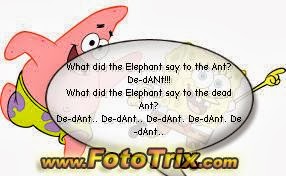Wednesday, October 30, 2013
Thing #17
I can see a potential for Delicious being used in my future classroom room. It is a wonderful public site that allow educators to bookmark lessons or activities for his or her classrooms. You will never have to worry about not being able to find any specific lesson plan or activity because you tag each bookmark and that tag neatly separates all of your book marks into like folders. So say I have book marked 200 pages but I need to find an activity that I found 3 months ago. All I have to do is search my tags on Living things or what ever the topic was that I chose, and instantly all of my book marks with the tag Living things pops up and I only have 5 so I went from 300 resources to 5! How cool right! That's not even all of what Delicious can do, It also allows other educators to bookmark your bookmarks and it allows you to bookmark theirs because it is also a social website. This is a cool tool for teachers I recommend sharing this with your fellow educators! Here is a link if you are interested>>> http://del.icio.us/
Thing #16
I have discovered u.Start.org! It is so wonderful, I absolutely love it! I was able to choose things like movies, TV shows, my Google Drive, and many other things to have on my start page when I log onto the internet. This is so convenient for me because I waste time in my day to visit all of these things separately through out the day and most require an email and login password. Now that they are on my home screen I am able to just click on what I want to go to and it instantly takes me there. I also like how it has a colander and shows the date and time at the top, this is very helpful. I am saving this as my new home screen without a doubt. I chose U.Start.org because it appealed to me the most and it was so easy to use. Here is a link if you want to try it out yourself>>>
http://www.ustart.org/
Online calendars are very helpful to have. I do not have to keep up with a little hand help calendar that has limited space for me to write things I need to do in. I am able to access them from any computer anywhere I may be and that is convenient in itself. I do not have to worry about keeping up with a calendar that has my bills and birthdays, etc.. I can enter a birthday online and never have to worry about where I wrote it again.
I recommend MyStickies which is a sticky note app that you download to your desktop. This could be used for reminders or pretty much anything that you need to remember that is coming up if you do not keep up with a calendar. Here is the link for that>>> http://www.mystickies.com/
I really do not see myself using any of the other websites, especially the ones that help you convert files into other files so that they can be used on any computer. If anyone is interested in the link for that website it is here>> http://www.freepdfconvert.com/
http://www.ustart.org/
Online calendars are very helpful to have. I do not have to keep up with a little hand help calendar that has limited space for me to write things I need to do in. I am able to access them from any computer anywhere I may be and that is convenient in itself. I do not have to worry about keeping up with a calendar that has my bills and birthdays, etc.. I can enter a birthday online and never have to worry about where I wrote it again.
I recommend MyStickies which is a sticky note app that you download to your desktop. This could be used for reminders or pretty much anything that you need to remember that is coming up if you do not keep up with a calendar. Here is the link for that>>> http://www.mystickies.com/
I really do not see myself using any of the other websites, especially the ones that help you convert files into other files so that they can be used on any computer. If anyone is interested in the link for that website it is here>> http://www.freepdfconvert.com/
Thing #15
Wiki is a very interesting site to use. As a future educator, I would plan to use wiki as a classroom discussion board for parents and I could post homework missed and assignments that students should have done the night before. Depending on the age group I could ask that the students use the wiki website for their class to find class schedules, turn in dates, and homework updates. Wiki could be used for just about any purpose which is great because as the world is moving to more and more technology teachers can begin to put more things online for students and partners; Wiki is a wonderful tool for educators in the 21st century.
I chose to edit APSU 23 Things Sandbox Wiki, I added my Thing #14 and I changed the font size and color as well as the back ground. I chose Thing #14 because I really enjoyed making mind maps and I thought it was a great tool to inform others about.
HERE IS A LINK TO APSU 23 Things Sandbox Wiki: ttp://apsu23thingssandbox.pbwiki.com/FrontPage
I chose to edit APSU 23 Things Sandbox Wiki, I added my Thing #14 and I changed the font size and color as well as the back ground. I chose Thing #14 because I really enjoyed making mind maps and I thought it was a great tool to inform others about.
HERE IS A LINK TO APSU 23 Things Sandbox Wiki: ttp://apsu23thingssandbox.pbwiki.com/FrontPage
Thing #14
Tuesday, October 29, 2013
Thing #13
-This link will take you to a document I created in Google Drive, it addresses what I have found after discovering this new tool in my Google Email.
****This link shows a drawing that I created in Google Drive. https://docs.google.com/drawings/d/1zqUiBk78JstIlII5Q0rb82DdS0IXvlvY4_VM7Sg4ZFg/edit?usp=sharing
****This link shows an excel spreadsheet I created in Google Drive.
https://docs.google.com/spreadsheet/ccc?key=0AhpBIHr4em6EdFFNaE5IdVFPc2dJd3VyY1V2cXJ0dmc&usp=sharing
Students could collaboratively work together to make a drawing explaining a topic to the class, they could create a PowerPoint presentation to show the class about something such as living things and provide pictures, and they could also type a report in documents.
I personally would recommend Google Drive to other teachers, there are other apps to help professionals. However Zoho is not an app I would recommend for the average Elementary School teacher mainly because it is very complex and it is for business professionals. If a teacher was teaching economics or teaching an accounting class then I would definitely recommend Zoho but I prefer Drive because it has everything I need as a future teacher and it is easy to access through my email.
Monday, October 7, 2013
Thing #12
I thought it was very cool to use Google Colanders and Google Alerts. I was able to make a printable colander that I could also use on my iPhone. I could use this calendar when I become a teacher to keep up with events, birthdays, tests, and most importantly to keep up with how many days I have to teach my lesson. I also set up alerts on weather, teaching, and breaking news so I could be updated on things that are important to me on a daily basis. I was able to choose more and I could also choose how many times a day I would be emailed, I also had the option of having texts sent instead of emails. I could use this as a teacher to be informed of any danger that my students and myself could possibly encounter.
This is the link to my Calendar: https://www.google.com/calendar/render
This is the link to my Alerts: http://www.google.com/alerts/manage?mqm=c&q=breaking+news&x=AMJHsmWRKlD0dLkJsuSqUvaekjzPaZbmvA:1381196782247
This is the link to my Calendar: https://www.google.com/calendar/render
This is the link to my Alerts: http://www.google.com/alerts/manage?mqm=c&q=breaking+news&x=AMJHsmWRKlD0dLkJsuSqUvaekjzPaZbmvA:1381196782247
Thing #11
I found it easier to use http://blogsearchengine.org/, and I found it more difficult to use http://blogsearch.google.com/. I found many helpful things on blog search engine, I found free teaching tools and many other things. It was very simple to use blog search engine all I had to do was type in a topic I wanted to find blogs on and it popped up with several useful links. I have also found that on my blog I can click next blog which is located at the top of your blog, this will show you random blogs. I have also figured out a way to search topics for different blogs on my blog account, it was very easy and gave a wide variety of information on the topics I searched.
Thursday, October 3, 2013
Thing #10
When making my Feedly account I found it quite interesting that I could search any topic imaginable. I added 5 sites that were teacher friendly and I found a site that had some crafts on it. It was so easy to make this account and I just linked it to my Gmail account. Here is the link if anyone is interested in making your own Feedly account.
http://cloud.feedly.com/#welcome
I like that with an RSS I can keep up with blogs that I am interested in without searching separately for them all. I also like that I can choose how many I want to put on my list and I can add more or take some away when ever I want. Newsreaders are really interesting, they provide information about a wide variety of things. Newsreaders are sites that provide information like a blog, they can be added to your Feedly list of favorites.
My Feedly account can be used in the classroom by adding things like:
 Cool Cat Teacher Blog,
Cool Cat Teacher Blog,
 Free Technology for Teachers,
Free Technology for Teachers,
 I Will Teach You To Be Rich,
I Will Teach You To Be Rich,
 Jennifer's Teaching Tools, and
Jennifer's Teaching Tools, and
 The Web 2.0 Teaching
The Web 2.0 Teaching
http://cloud.feedly.com/#welcome
I like that with an RSS I can keep up with blogs that I am interested in without searching separately for them all. I also like that I can choose how many I want to put on my list and I can add more or take some away when ever I want. Newsreaders are really interesting, they provide information about a wide variety of things. Newsreaders are sites that provide information like a blog, they can be added to your Feedly list of favorites.
My Feedly account can be used in the classroom by adding things like:
These types of things can help me as a teacher or other teachers to find new technology, new tools, and tips. I could also use Feedly for personal use by adding cooking newsreaders or even craft newsreaders. These will give me ideas and examples of things that I would enjoy doing at home.
Wednesday, October 2, 2013
Thing #9
This was the first thing I did, it was interesting to figure out how to make my own comics. I could use this in the classroom for my students on just about any subject.
This was the second thing I created and I was so easy to do. I could use something like this for valentines day or other holidays in the classroom.
This was the third thing I created, it too was very easy I just had to find the pictures and download them to my computer and then upload them to the website. This could be used to compare or contrast which items match or which one does not. I could use this for science or even math.
Thing #8

My creation, a photo by kaylajean258 on Flickr.

mosaic87db3e1c0b66d16a27a828f439376b1eb6afa11c, a photo by kaylajean258 on Flickr.
Flickr mashups could be used to incorporate color and theme to students. A teacher could use the mosaic mashup for students if she is teaching things like emotions, colors, or even seasons to show them pictures as examples. Personally I could just have fun and make puzzles and many other things with pictures of my own or just randomly off of Flickr. I would be nervous if I were posting pictures of myself on Flickr but I am not so I am not worried about sharing pictures on the internet. However when using 3rd party mashups I did get nervous to accept the conditions because they now have access to my Flickr account.
Thing #7

apsu23things, a photo by kaylajean258 on Flickr.

apsu23things, a photo by kaylajean258 on Flickr.
My Flickr experience was not horrible but I found it to be a tab bit confusing when I had to upload my photos to this blog. It only took me 30 minutes to figure out. I do not think I would use this in the classroom very much at all. If my class were on a certain subject and I wanted to show them pictures of something relevant I may use Flickr's search option but other than that I do not think I would use it often in my classroom. I love to use my Instagram which is a photo sharing site, I linked my Facebook friends to it and we can share photos on it. I also have a Snapchat which is personal and I enjoy sending pictures to my friends with messages. Compared Instagram and Flickr both have a type of search engine that can search all photos that were posted with certain words, however with Instagram you can only search hash tags. Snapchat has no search because the person you send messages to can only view them for a select few seconds and they can never be seen again. I feel fine having photos on Flickr because I have my location turned off on my phone and I have not posted any pictures of myself or my family. So I have nothing to worry about and there is no sense in making photos private because the point of Flickr is to share photos with the world.
Subscribe to:
Posts (Atom)